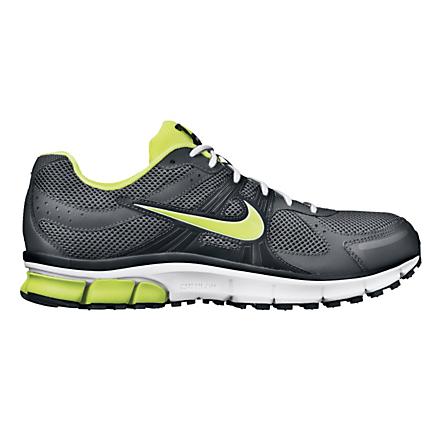I'm just in from this weeks long run and thought I'd post the week three update unusually early for me! It's because I'm watching the Seahawks game and so far it does not look to good for the hawks so I'm going to multi-task. Before I get into the my training schedule I thought I'd share my latest way of tracking my runs. Up to this point I've used the
Garmin 405.
Garmin makes a great product but I have to say as smart phones become more and more capable with GPS and music and the ability to take pictures along the route - the need for a GPS watch may well be on the way out. Kinda makes me sad - I've logged a lot of miles with Garmin.
For Christmas Kent bought me the
Nike Plus (at my request) to track my running. I was not sure if I would like it but for less than $30 I thought I'd give it a try. I have to say that although not love at first sight - I love it now! It took some getting used to but with a few tweaks and calibrations it's a great tool to use. Here's how it works:
Ready
Grab your iPod nano, iPod touch, iPhone 3GS, or iPhone 4, a pair of Nike+ shoes, and the Nike + iPod Sport Kit or Sensor. Put the sensor in your Nike+ shoe — there’s a built-in pocket specifically designed for it under the insole. Then connect the receiver to your iPod nano. iPod touch, iPhone 3GS, and iPhone 4 include built-in support for Nike + iPod, so no receiver is necessary. The sensor tracks your run, then sends the data to your iPod.
Set
Check out the Nike + iPod menu and choose how you want to run. You can use custom workout shortcuts to start your favorite workouts quickly. Try the open-ended workout or select one with time, distance, or calorie goals. Then pick your favorite playlist, shuffle songs, or choose Nike-created Sport Music. You can even program a Power Song to play when you need instant motivation.
Go
As you run, your iPod, iPhone 3GS, or iPhone 4 tells you your time, distance, pace, and calories burned. And it gives you feedback at the halfway point and in the final lead-up to your goal. You can also see the details of your workout on your iPod, iPhone 3GS, or iPhone 4.
Another feature that I really like is the interface with Facebook. When you start your run there is a status update sent to your friends letting them know you are out on a run and how much distance you plan to cover. As friends leave comments or "like" I can actually hear cheers through my headset! It's pretty awesome! Sounds silly but this morning when it was raining, still dark and the wind was blowing and I was at mile nine with nine more miles to go - it really helped to hear that one of my friends cheered me along! Thanks to all who left a message or "liked" my status! I really appreciated it!
Here is an example of the mapping you can do of your run with the Nike GPS app. This is the route I ran this morning on my 18 mile long run.
There is more that can be done with the program that I've yet to use but if you are interested in a pretty good review check out this link -
Nike + GPS app review.
Okay - now a summary of this weeks miles - It was a great week for hill training this week.
Monday – January 10, 2011 - rest
Tuesday - January 11, 2011 – 7.01 - hills
Wednesday – January 12, 2011 – 7.25 - speed
Thursday – January 13, 2011 – 10.8 - easy
Friday – January 14, 2011 – 7.02 - hills
Saturday – January 15, 2011 – rest
Sunday – January 16, 2011 – 18.1 long run
Weekly total: 50.18
Cumulative total: 133.09
Have a great week -
Jim